AAMC’s MSAR is awesome. It’s literally a virtual catalog of medical schools that you can use to filter programs and see kinda the “Quick Facts” on each school. Here are my tips and tricks to using MSAR:

Tip #1: Use the Median MCAT Filter
Set this to +/- 7 points of your score. You’re probably wondering, what about the GPA filter? You’ll notice that the entire range is 3.0 to 4.0. You’ll also see when you have an MCAT filter already set, that 0.1 makes a huge difference in the number of results you’ll have. Because GPAs are considered differently by admissions committees depending on the institution the student attended and what major of study they chose, I don’t like to use it on MSAR. The MCAT is definitely a more standardized measure for students across the country so that’s what I used to filter down schools. You’re also probably thinking, +/- 7?! That’s a huge range of scores! You’ll see below why it’s important to set a broad range.
Tip #2: Location Filters
If location matters, set that here too. You can add multiple states to your filtered list by adding them individually via the drop down menu. You can also scroll to the bottom of the filters and check off “urban,” “suburban,” or “rural.”
Tip #3: Accepts Applicants Filter
Make sure you set this filter. There’s a reason that this exists. The last thing you want to spend money applying to a school that you aren’t qualified for. For example, the University of Mississippi does not accept out-of-state applicants, yet people apply there anyways. So make sure you set this filter right so you don’t have to worry about wasting money this way, the application process is pricey enough!
Tip #4: Using the Explore MCAT Data Section
Now this is why you set your median filter so big. The range of accepted MCAT scores is huge, you don’t have to be the median score to get in! Many applicants miss this but you can use a drop-down menu to see different ranges of accepted applicants. I think this is especially helpful if you are applying to any public schools as you are able to see the data for accepted students that are in-state vs. out-of-state. In my personal opinion, if you fall in the range of the 10th-90th percentile, I wouldn’t count yourself out for that school (I interviewed at two schools with a 10th percentile score!)
Tip #5: Find Out Logistical Information
Things like prerequisites and letter of recommendation requirements can be found quickly and clearly on MSAR. Additionally, tuition costs and overall cost of attendance for both in-state and out-of-state students can be found here.
MSAR has many great features and these are just a few tips on how I used MSAR to curate my school lists. You’ll find information on there from dual-degree programs to waitlist information. I highly recommend investing in this product when getting ready to apply for medical school!
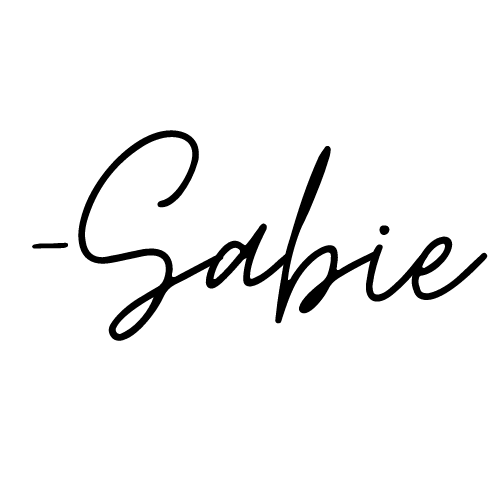


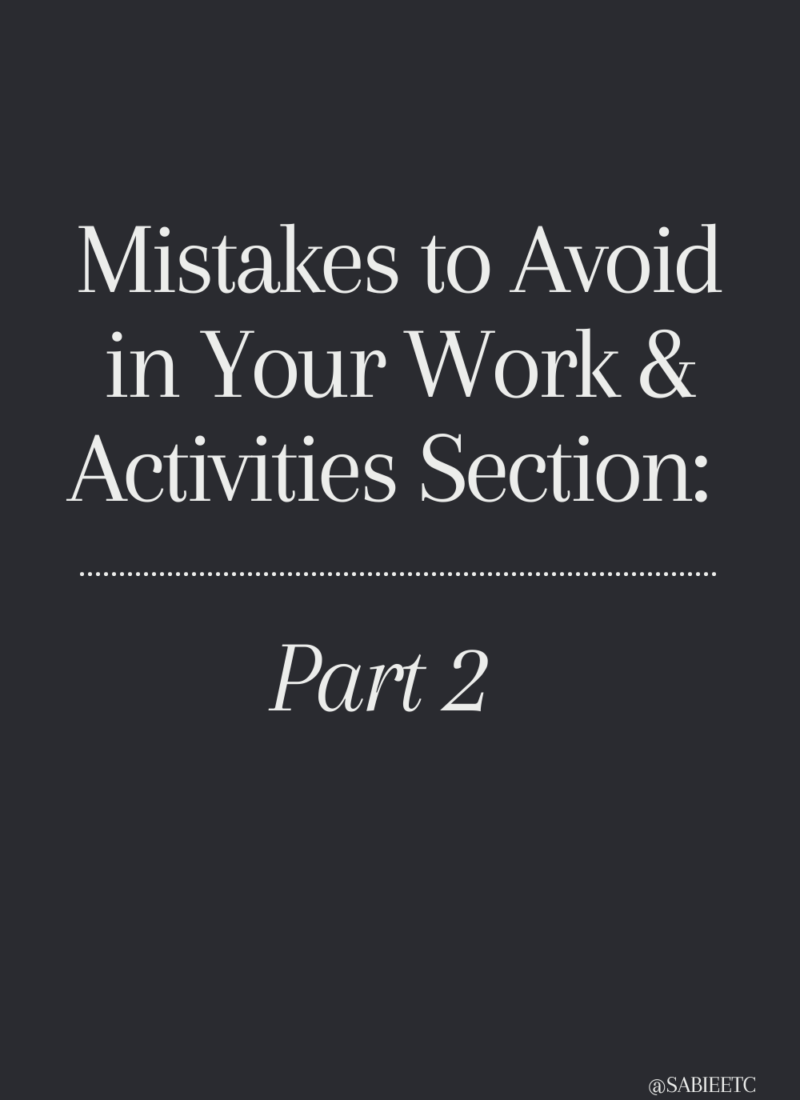

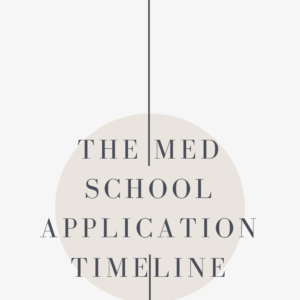
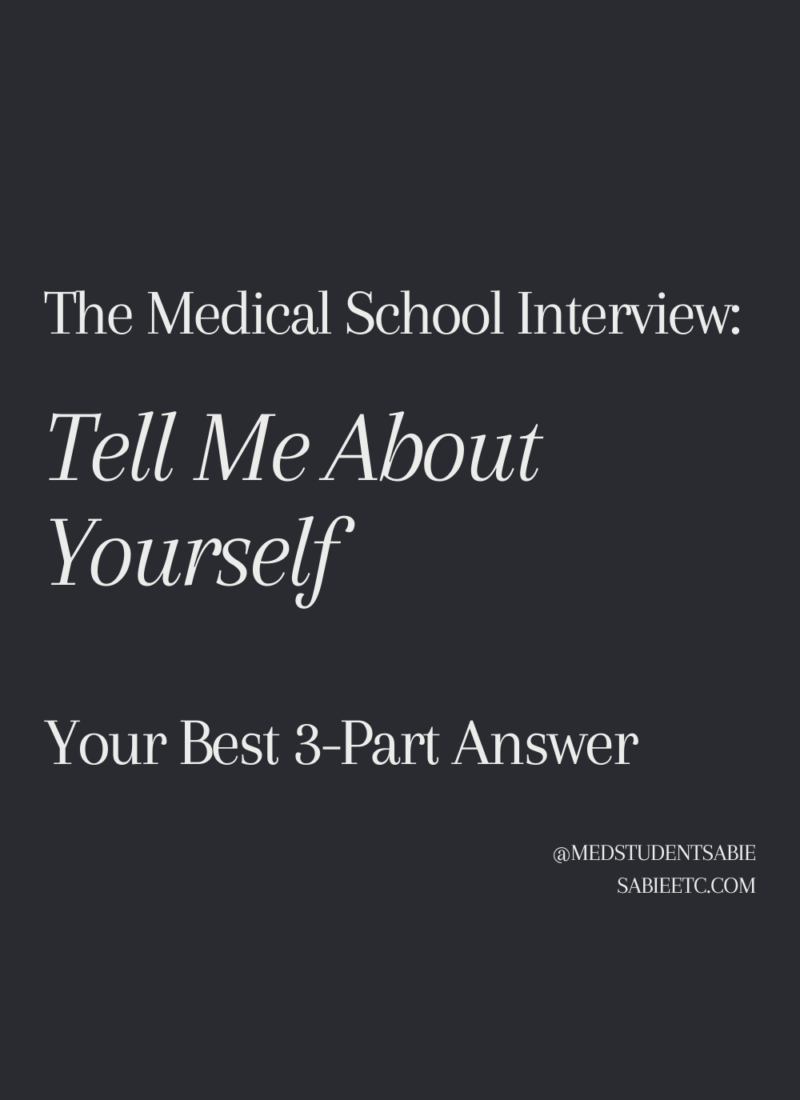
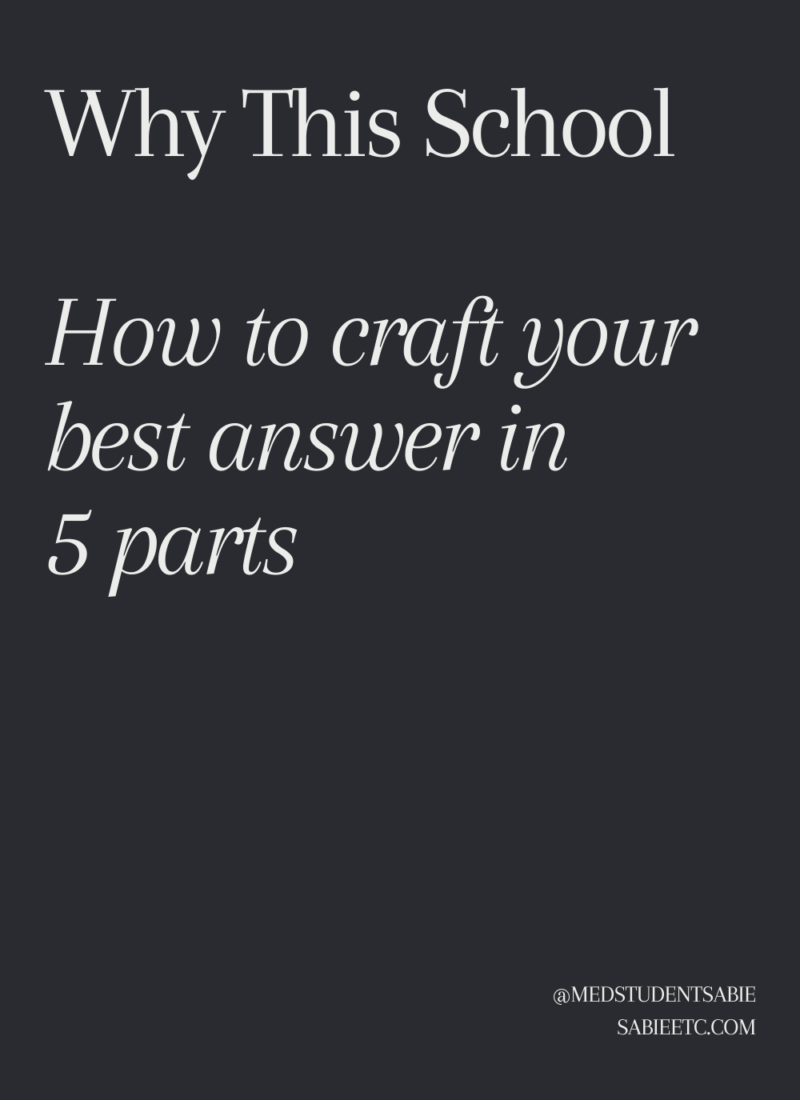


Leave a Reply